New User
Dear New User:

SMARTRA provides you with a lot of beneficial information which supports your Smart Travel when you plan your travel and while you are traveling.
The system gives you passage prediction so that you can make your schedule more precisely, minimize your waiting time, and travel faster.
The system sends your travel situation to your meeting partner(s) so that you and your meeting partner can meet just in time.
The system gives you the timely sale information advertised from the place close to your travel route, so that you can get economical goods or service.
If you allow the system to send your travel situation to a sales representative, you will get a timely and special service from the representative when you have just arrived.
We will provide you with Reward so that you can get a coupon or lottery ticket.


Download the SMARTRA app to your smart phone.
(1) Visit a web store for downloading smartphone apps. (2) Download the SMARTRA app.
(3) Install it in your smartphone.

Complete User Registration.
(1) Open the SMARTRA app. (2) Tap "Home Page". (3) Tap "User Registration".

Send your SMARTRA Report when you allow us to get it.
(1) Open the SMARTRA app. (2) Tap "Passing an e-Gate". (3) Get your smartphone close to an e-Gate.
(1) Open the SMARTRA app. (2) Tap "Setting of Reader/Writer or P2P". (3) Get your smartphone close to an NFC tag.
Note: only at the first time, you need to input User ID and Password just after doing (3).




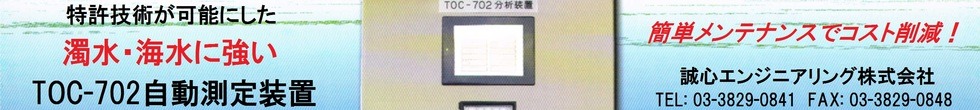

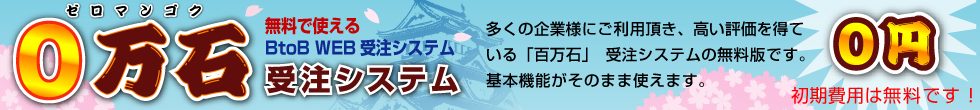
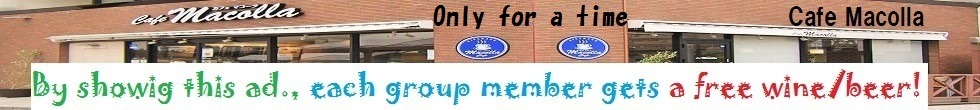
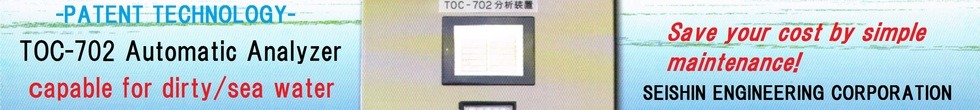







 T&TIS, INC.
T&TIS, INC.
