Frequently Asked Questions
1 User Registration
Q1-1
Why does the system collect user's information?
A1-1
The system needs it for providing a user with accurate prediction.
Q1-2
Does the system disclose user's information?
A1-2
No. It uses user's information to calculate the prediction so discloses results of the prediction (and other statistics). Please visit Privacy Policy for more information.
Q1-3
How can I strike out my user registration?
A1-3
You need to inform us by using an inquiry form. After completing your withdrawal, you can no longer use your ID and password.
2 SMARTRA Report
Q2-1
What type of information must I input for Scheduled Departure Time?
A2-1
You should input a departure time in the fixed diagram, such as train schedule or flight schedule, which is shown in a transportation facility. You may instead input an actual departure time only if you cannot find it out. But it is not recommended, since it deteriorates the accuracy of prediction.
Q2-2
Does the system discloses the information of user's SMARTRA Report?
A2-2
No. It uses the information for computation so shows calculated data. Please visit Privacy Policy for more information.
Q2-3
Why the SMARTRA Report screen has a "Save" button?
A2-3
Because the user may not be able to input all information at one time, the system allows him/her to first save forgetful information (e.g. Scheduled Departure Time) and then input the rest of the information later.
3 SMARTRA Setting
Q3-1
Why should I select a Connecting Check Point name?
A3-1
If there are two travel routes to reach your destination, you should choose one of them by selecting the Connecting Check Point name to get more accurate information.
Q3-2
Why does a user input the information of transportation?
A3-2
Unless he/she inputs the information, the system shows the user a wide range prediction.
Q3-3
Why does a user input the information on Rendezvous Display?
A3-3
Rendezvous Display indicates the travel situation and prediction of the user, so that he/she can easily meet his/her meeting partner at a rendezvous place at which the Rendezvous Display is set.
Q3-4
Why does a user input the information of "Meeting Partner(s)"?
A3-4
There are two purposes. One is to meet with user's meeting partner(s) just in time. The other is to get a premium service at a retailer which can be timely, special or personalized service for you.
Q3-5
Why couldn't I get a timely and special service though I notified a sales representative of my passage information?
A3-5
The sales representative may not have understood how to give you the timely and special service. Please contact the retailer directly.
Q3-6
If I input the information at Filter Setting, can I get more accurate prediction?
A3-6
Yes. But if the number of the filtered data is too small, the accuracy will be decreased.
4 Notification
Q4-1
Who get a Notification email?
A4-1
A user who completed the SMARTRA Setting and the people whose information is input by the user get a Notification email.
Q4-2
When does the system send a Notification email?
A4-2
It sends the email when the user completes the SMARTRA Setting or 5 hours before the Predicted Passage Time at the first check point. It also send the email when the user passes one of the check points he set at SMARTRA Setting.
Q4-3
What does "Predicted Passage Time" means?
A4-3
It is calculated from the past passage time reported by the travelers similar to you. So you can use it for your estimation.
Q4-4
What does "Lowe or Upper Limit" means?
A4-4
You may nearly understand that the percentage that your passage time falls between Upper and Lower Limits would be 99.7 %.
Q4-5
Why is the range between Upper and Lower Limits so big?
A4-5
There should be two reasons. One is that the data for the computation vary a lot. The other is that the number of the data for the computation is so small.
Q4-6
Will you improve this prediction system in the future?
A4-6
Yes. This system can be improved. We are planning to make a more accurate, user friendly and attractive prediction system.
Q4-7
Is Rendezvous Display used for indicating Notification?
A4-7
Yes. It is used for notifying advertisement and traveler's information, such Predicted Passage Time, Confirmed Passage Time, Rendezvous Name, a passage point.
Q4-8
Why didn't I get any notification during traveling although I completed SMARTRA Setting?
A4-8
While traveling, the user who completed the SMARTRA Setting needs to correctly send the SMARTRA Report when he/she has passed a check point.
Q4-9
Can't I get any notification if I forget the SMARTRA Report while traveling?
A4-9
Yes. You will get at least one notification just after you complete SMARTRA Setting or 5 hours before the predicted passage time at the first check point.
5 Advertisement
Q5-1
How is the timely sale information selected and displayed?
A5-1
The system selects appropriate advertisements, based on the Predicted Passage Time, Confirmed Passage Time and a passage point of a traveler.
Q5-2
How does the system prioritize various kinds of timely sale items?
A5-2
The timely sale item which has the biggest discount rate comes first.
Q5-3
How does the system prioritize various kinds of advertisements?
A5-3
All advertisements have an equal chance to be advertised if all advertisement fees are equal.
Q5-4
Does the system advertise all timely sale items?
A5-4
It depends on the balance between the number of advertising slots and the number of those items.
Q5-5
How can I check my timely sale item being advertised.
A5-5
You can check it by completing SMARTRA Setting and getting a Notification email.
Q5-6
How can I strike out my advertiser registration?
A5-6
You need to inform us by using an inquiry form. After completing your withdrawal, you can no longer use your ID and password.
Q5-7
The information included in an advertisement was incorrect. Why was this happened?
A5-7
The advertiser may have mistakenly input incorrect information. Please contact the advertiser directly.
6 Signage
Q6-1
Who is Signage Manager?
A6-1
A worker who manages a signage board at a transportation facility, public space, shop/store and so on typically becomes the Signage Manager.
Q6-2
What does the Rendezvous Display project?
A6-2
It shows advertisement and traveler's information, such as Predicted Passage Time, Confirmed Passage Time, Rendezvous Name, a passage point.
Q6-3
Why should I input a Rendezvous Name?
A6-3
Unless you input your Rendezvous Name, the system uses your User Name in stead of it. In this case, your User Name is shown on the Rendezvous Display so is seen in a public place.
Q6-4
How does my meeting partner learn my Rendezvous Name?
A6-4
You should input the name and email address of your meeting partner when you input your Rendezvous Name on the SMARTRA Setting page so that your meeting partner can get an email and learn your Rendezvous Name.
Q6-5
How can I strike out my signage manager registration?
A6-5
You need to inform us by using an inquiry form. After completing your withdrawal, you can no longer use your ID and password.
7 Reward
Q7-1
How will you get a coupon?
A7-1
We plan to ask advertisers for the coupon.
Q7-2
How will you issue a lottery ticket?
A7-2
The SMARTRA operator will issue the tickets when he gets goods or service from an advertiser.
Q7-3
How often will you provide us with the coupon or lottery ticket?
A7-3
We don't have the information about it as of now. The more users we have, the more often we will be able to provide it.
Q7-4
Why is the point I got added next day?
A7-4
When a traveler or his/her meeting partner(s) taps "Point Get!" in a notification email, the system adds the point. Thus, the system may add it next day, depending on when the traveler or his/her meeting partner(s) taps.
8 Companies
Q8-1
What does The Aqua Enterprise Company do?
A8-1
It administers the business of TIS, Travel Information Service.
Q8-2
What does T&TIS, INC. do?
A8-2
It operates the TIS business, including the SMARTRA business.
Q8-3
What is the objective of both companies?
A8-3
They aim to let the public know the benefit and potential of the TIS technology.
Q8-4
What is the patent technology which both companies use for SMARTRA?
A8-4
It is the IT technology to provide the prediction on the travel by a person or object and support a smarter travel. Japanese patent No. 4839416, No. 5129414 and No. 5174993, U.S. patent No. 8,706,671, South African patent No. 2013/05874, Russian patent No. 2533367, Canadian patent No. 2823679, Chinese patent No. ZL2011800644075 and No. ZL2011800644041, Hong Kong patent No. HK1188975, and Australian patent No. 2011353879.
Q8-5
May I use the "SMARTRA" and smartra logo mark?
A8-5
The "SMARTRA" (both English and Japanese) and smartra logo mark are registered trademarks. You will have a limitation in using them. Please contact us by using Inquiry form.
9 Technology
Q9-1
I like to know more about the TIS technology.
A9-1
Please inform us by using the Inquiry form.
Q9-2
Tell us about the license information of bouncycastle.
A9-2
Copyright (c) 2000-2009 The Legion Of The Bouncy Castle (http://www.bouncycastle.org).
Permission is hereby granted, free of charge, to any person obtaining a copy of this software and associated documentation files (the “Software”), to deal in the Software without restriction, including without limitation the rights to use, copy, modify, merge, publish, distribute, sublicense, and/or sell copies of the Software, and to permit persons to whom the Software is furnished to do so, subject to the following conditions:
The above copyright notice and this permission notice shall be included in all copies or substantial portions of the Software.
THE SOFTWARE IS PROVIDED “AS IS”, WITHOUT WARRANTY OF ANY KIND, EXPRESS OR IMPLIED, INCLUDING BUT NOT LIMITED TO THE WARRANTIES OF MARCHANTABILITY, FITNESS FOR A PARTICULAR PURPOSE AND NONINFRINGEMENT, IN NO EVENT SHALL THE AUTHORS OR COPYRIGHT HOLDERS BE LIABLE FOR ANY CLAIM, DAMAGES OR OTHER LIABILITY, WHETHER IN AN ACTION OF CONTRACT, TORT OR OTHERWISE, ARISING FROM, OUT OF OR IN CONNECTION WITH THE SOFTWARE OR THE USE OR OTHER DEALINGS IN THE SOFWARE.




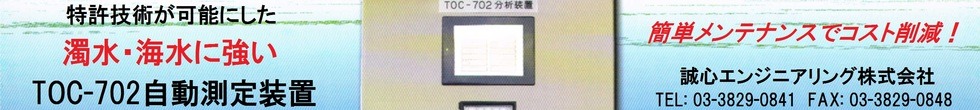

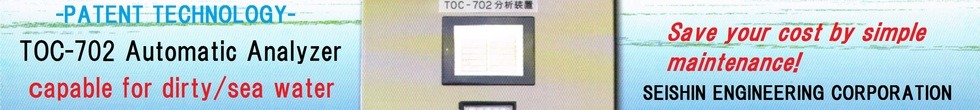
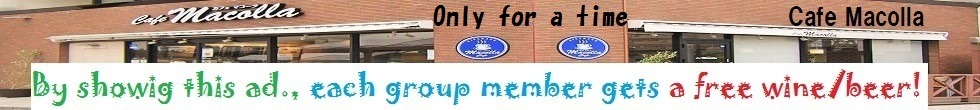
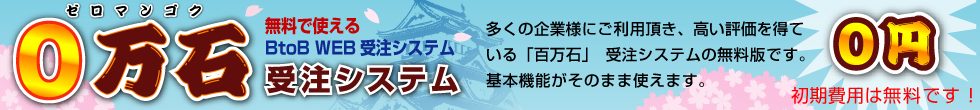
 T&TIS, INC.
T&TIS, INC.
